Shein’s Back-in-Stock Alerts: Never Miss Out Again

Shein’s Back-in-Stock Alerts are a tool that help shoppers stay informed when previously sold-out items become available again, ensuring you never miss the chance to snag your desired fashion finds.
Have you ever scrolled through Shein, found the perfect item, only to discover it’s out of stock? Shein’s Back-in-Stock Alerts: Never Miss Out on Your Favorite Items Again; that’s where Shein’s back-in-stock notifications come to the rescue, ensuring you never miss out on those must-have pieces.
Why Sign Up for Shein’s Back-in-Stock Alerts?
Signing up for Shein’s back-in-stock alerts gives you a significant advantage in securing those popular items that tend to sell out quickly. It’s about more than just convenience; it’s about smart shopping.
Convenience and Time-Saving
Imagine not having to constantly check back on the Shein website or app to see if that dress or pair of shoes you wanted is available. Back-in-stock alerts automate this process, saving you valuable time and effort. You can focus on other things, knowing that Shein will notify you the moment your desired item is back.
Securing High-Demand Items
Some items on Shein are incredibly popular and sell out almost instantly. By signing up for alerts, you’re essentially getting a head start. You’ll be among the first to know when the item is restocked, giving you a much better chance of making the purchase before it sells out again.
- Avoid disappointment: Never miss out on your favorite items due to stock issues.
- Efficient shopping: Get notified instantly, saving time and effort.
- Stay ahead of the curve: Secure high-demand items before they sell out again.
Signing up for Shein’s back-in-stock alerts is a practical way to ensure you get the items you want without the constant hassle of manual checking. It’s a simple step that can make a big difference in your shopping experience.
How to Set Up Back-in-Stock Alerts on Shein
Setting up back-in-stock alerts on Shein is a straightforward process that can be done either through their website or mobile app. Both methods are user-friendly and take just a few moments to complete.
Using the Shein Website
To set up alerts on the Shein website, first navigate to the product page of the item you’re interested in. If the item is currently out of stock, you’ll see an option like “Notify Me When Available” or a similar message. Click on this option, and you may be prompted to log in to your Shein account if you haven’t already.
Using the Shein Mobile App
The process is similar on the Shein mobile app. Find the item you want and, if it’s out of stock, look for the “Notify Me” button. Tap the button, and ensure that notifications are enabled for the Shein app in your phone’s settings. This will allow Shein to send you push notifications when the item is back in stock.
Regardless of whether you use the website or the app, make sure your notification settings are properly configured to receive alerts. This ensures you won’t miss out when your desired item becomes available again.

Maximizing Your Chances with Shein Alerts
While signing up for Shein’s back-in-stock alerts is a great first step, there are additional strategies you can use to increase your chances of actually securing the item you want.
Act Fast When You Receive the Notification
Items that quickly sell out are often in high demand, so time is of the essence. When you receive a back-in-stock notification from Shein, act on it immediately. Head straight to the product page and add the item to your cart. Don’t wait, as the item could sell out again within minutes.
Ensure Your Payment and Shipping Information Is Up-to-Date
To make the checkout process as quick as possible, ensure that your payment and shipping information is current and correct in your Shein account. This will save you precious seconds when placing your order. Having to enter these details at the last minute could mean missing out on the item.
- Immediate Action: Respond to notifications instantly to secure your item.
- Updated Information: Keep payment and shipping details current for faster checkout.
- Stay Alert: Monitor your notifications closely, especially during peak shopping times.
By combining back-in-stock alerts with quick action and prepared account details, you significantly improve your chances of snagging those must-have items on Shein.
Understanding Shein’s Restock Patterns
Gaining insight into Shein’s restock patterns can further enhance your ability to successfully purchase items you’re waiting for. While Shein doesn’t publish a specific restock schedule, some general observations can be helpful.
Typical Restock Times and Days
Many Shein shoppers have noted that restocks often occur during weekdays, particularly in the evenings. This could be due to logistical factors or to coincide with peak online shopping times. Keep an eye on your notifications during these periods to increase your chances of success.
Tracking Restock Trends
Pay attention to how frequently certain types of items are restocked. If you notice that a particular category, such as dresses or shoes, tends to be restocked more often, you can adjust your expectations accordingly. Also, consider that restock frequency may vary depending on the season and current fashion trends.
While predicting exact restock times is difficult, keeping these patterns in mind can give you a slight edge. Regularly checking the app and being aware of potential restock windows can help you be ready when your desired item becomes available again.
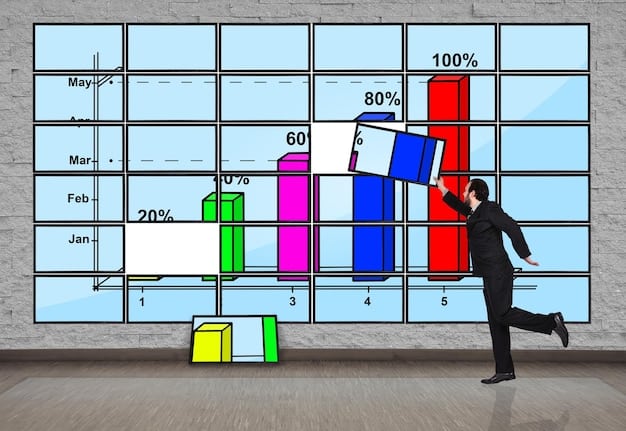
Alternatives to Back-in-Stock Alerts
While Shein’s back-in-stock alerts are useful, it’s always good to have alternative strategies in case the alerts don’t work perfectly or if you want to increase your chances even further.
Checking the Website Regularly
Even with alerts enabled, it’s a good idea to periodically check the Shein website or app yourself. Sometimes items are restocked without an alert being sent, or you might find similar items that you like even more. Regular browsing ensures you don’t miss out on any opportunities.
Exploring Similar Items
If the item you want remains out of stock for an extended period, consider exploring similar items on Shein. Use the search filters to find items with a similar style, color, or price point. You might discover a new favorite that you hadn’t considered before. Also, keep an eye on customer reviews to judge the quality and fit of alternative options before making a purchase.
- Manual Checks: Periodically browse Shein to catch restocks or replacements.
- Explore Alternatives: Find analogous items of similar style, color, and price.
- Communicate: Contact customer services about your issue and when they expect to restock.
While waiting for an alert, actively explore different channels to find what you want and get even more information about your item. This is never a waste of time. Be open to alternatives and consider contacting customer service for restock information.
Troubleshooting Common Issues
Sometimes, setting up and using Shein’s back-in-stock alerts doesn’t go as smoothly as planned. Here are some common issues you might encounter and how to troubleshoot them.
Not Receiving Notifications
If you’re not receiving notifications, the first thing to check is your notification settings on your phone. Make sure that notifications are enabled for the Shein app. Also, check within the Shein app itself to ensure that you’ve enabled back-in-stock alerts for the specific items you’re interested in.
Items Still Out of Stock After Notification
Occasionally, you might receive a notification only to find that the item is already out of stock when you click the link. This can happen because many other shoppers are also waiting for the same item. The best strategy is to act immediately when you receive the alert, as mentioned earlier.
By proactively checking your settings and acting quickly, you can minimize these issues and improve your overall experience with Shein’s back-in-stock alerts.
| Key Point | Brief Description |
|---|---|
| ⏰ Set Up Alerts | Enable back-in-stock alerts for desired items. |
| ⚡ Act Fast | Respond immediately when you receive a notification. |
| 💖 Account Details | Keep payment and shipping information up-to-date. |
| 🔍 Check Regularly | Scan the website periodically for restocks. |
Frequently Asked Questions
▼
Navigate to the product page of the out-of-stock item, and click the “Notify Me” button. If you’re not logged in, you might be prompted to do so. After that notifications will be enabled.
▼
Check your notification settings on your phone to ensure that notifications are enabled for the Shein app. Check settings within the app too, to see if notifications aren’t turned off.
▼
As soon as you receive the notification, act immediately. Popular items can sell out again quickly, so time is of the essence. So don’t hesitate to add the item to your cart.
▼
Yes, you can set up back-in-stock alerts for as many items as you like. Simply repeat the setup process for each item on the Shein website or mobile app, so you won’t miss any item.
▼
Yes, you can check the Shein website or app regularly to see if the item has been restocked. Also, you can explore similar items that are currently available. So you have nothing to loose.
Conclusion
Shein’s back-in-stock alerts are a valuable tool for any savvy shopper looking to snag those must-have items. By understanding how to set up and effectively use these alerts, keeping your account information updated, acting promptly upon receiving notifications, and considering alternative strategies, you can significantly increase your chances of securing the items you want and enhancing your overall shopping experience on Shein. Make the most of these tips, and happy shopping!





